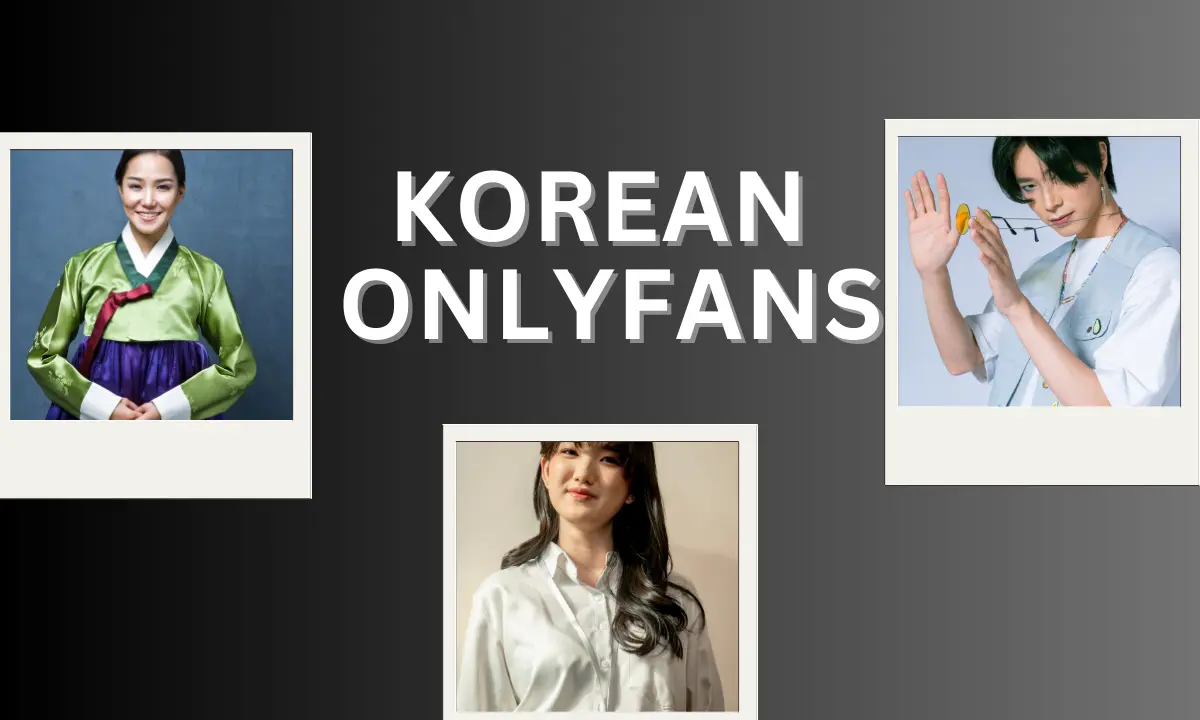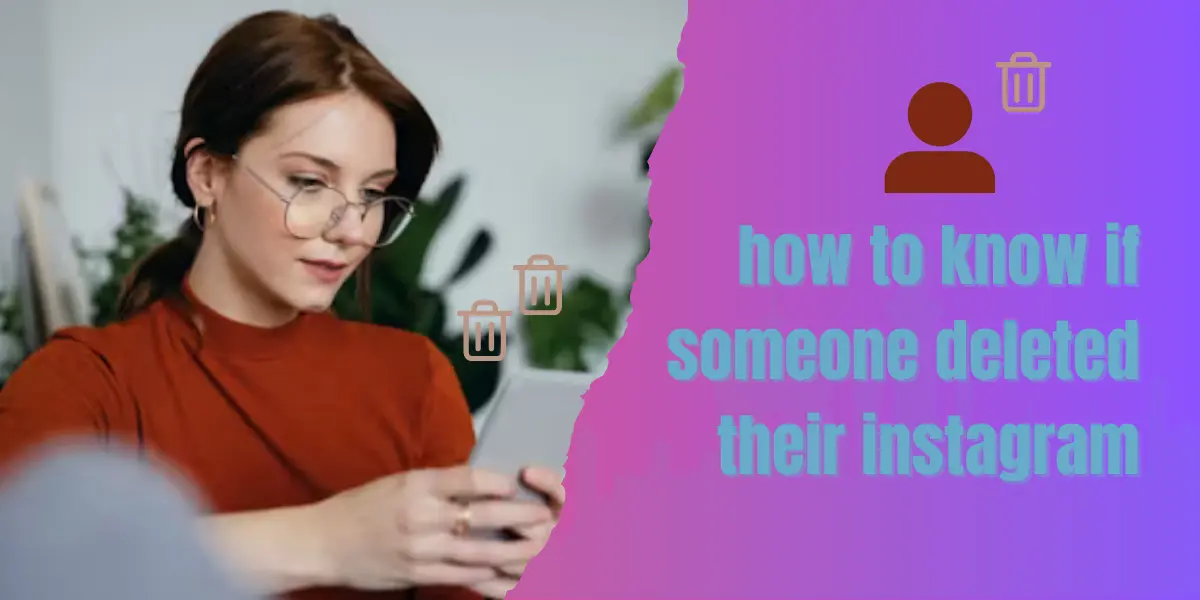Being one of the most popular social media platform, Instagram serves more than a billion people globally has been in constant evolving with features that improve user engagement. One welcomed but unofficial feature to gain traction is the “half swipe. Essentially, it is not an official Instagram feature but a trick to help users sneak peek at messages or posts without engaging too much. From sneaky DM checking to a glimpse at Stories, here is how to half swipe on Instagram.
Half Swipe on Instagram
But first, what do we mean by “half swipe” anyways in the context of Instagram? It is a half swipe, sort of fast gesture you make over a message, Story or notification. This allows you to:
Read Messages : Read your messages without marking them as seen.
View Stories: Watch someones Story without them knowing.
Notifications Center: Preview notifications without opening them.
It is also very helpful if you are trying to maintain your privacy, or for when you do not want the rest of WhatsApp contacts flood into conversations and get informed about this.
Half Swipe: Why bother?
The advantages of the Half Swipe Technique are :
Stealthy Usage: You can read the messages or view Stories from your phone without notifying them.
Discret: Keep informed, but not really get into the conversations or interactions.
Efficiency: Preview content at your convenience without having to respond right away.
Limitations and Risks
While the half swipe can come in handy at times, there are certain things that you need to know about it.
No Guarantee: Instagram will make updates to its current algorithms and design from time-to-time, which can change out effective a half-swipe is.
Room for Error: You might still end up letting a “Seen” or opening its content all the way, if this is not executed perfectly.
Short lived: It may not work with upcoming updates to Instagram as they might change their behaviour of the app.
How to Swipe Half on Instagram Direct Messages
Half Swipe works most simply in Instagram Direct Messages (DM). Here’s how you can do it:
Step-by-Step Guide
Step 1: Open InstagramInstagram app on the phone and sign in if prompted.
View DMs Open Direct Messages by tapping on the paper airplane icon from top right corner of Home screen and do your chat.
Find the Message: Go to your inbox and open a chat that you wish to read without giving away your “Seen” status.
Half Swipe
iPhone: lightly tap on the conversation and slide it to the left. Remember to only swipe half way.
On Android: Press and hold on the conversation so a preview pops up. Slide your finger to the right to preview more of it without fully opening.
Release Sympathetically: After you’ve given the desired sequence a quick preview, sympathetically release your finger without actually swiping(which would open it and register as “Seen,” of course).
Basically How To Half Swipe
Practice: The secret to the half swipe is you just have to do it. The swipe will be easier to control the more you do it.
Change Sensitivity: Use the sensitivity options on your phone to enhance how you scroll with a swipe input.
Take Your Time: The swipe is better off taking a longer, methodical approach.
Instagram Stories: How to Half Swipe
The half swipe technique is often associated with DMs, but also works for Instagram Stories. This lets you preview Stories without alerting the person who posted them.
Step-by-Step Guide
The one with the open circle will look like when you tap on it in Instagram Stories at the top of your home screen.
Locate the story: Navigate to the Story you will be previewing
Half Swipe
Low-speed movement: Use just your right thumb near the edge of the screen and move it slowly towards left. Finally, this should open up the next Story a bit.
Stopolen: Keep finger on tablet, stop halfway through the swipe.
Now back to your sight, once you have completed scanning it takes slide finger gently on the screen and release. This does (obviously) not allow the view to ever be registered.
Tips for Half Swiping Stories
The Right Time: Dont Swipe Too Quickly, Otherwise The Story Will Open Completely And Be Marked As Read
Prevent Accidents: once you click on the story, there is no going back. Doing this on smaller Stories first is a best practice.
Half Swipe Techniques for the Pros
Some advanced tricks for those wanting to become proficient at half swiping ~
Swipe Halfway To Read More Messages
To preview various messages of a chat without kidding your “Seen” receipt:
Double Fingers: Rest two fingers over the conversation and swipe slightly to left. Enable this setting to see more than one message at once.
This is pretty much a ease of life improvement, while in the half swipe-mode you can have one finger to scroll through the messages that are previewed having greatly increased readability.
Half Swipe on Notifications
How to Half Swipe on Instagram Notifications
Access Notifications: Swipe from the top of your screen to access notifications.
Quick Swipe: To the right; lightly press and hold on your Instagram notification, then slightly swipe to the left.4 It does this by making a larger version of the notification that still doesn’t really open the app.
Half Swipe of Instagram Reels and Posts
While they are rare most of the users even try to half swipe on Reels and posts:
Preview Reels: Swipe down to preview a reel in your feed. It is a little more challenging of an approach and might not work with all app versions.
Preview Posts: Scroll gently through posts without interacting at all. Best for posts with more images.
Half Swipes – What to Avoid
It only goes up, and even the experienced can give wrong movement with half swipe.
Swiping Too Fast
This is by far the most consistent error and its frequency suggests that people swipe quicker than they can see the ugly note or Story. You need slow controlled movements.
Not Releasing Properly
They may also not be releasing the swipe correctly. If you let go too soon, it may completely open the content, resulting in a “Seen” confirmation being sent.
Overusing the Technique
While half swiping is can be a deployable tool, when used in excess it could spell disaster. Be mindful of where it is used, especially when privacy is a concern.
Conclusion
HC: This study indicated that Instagram’s half swipe is a de facto menas for the discreet previewing available on social media. Mastering half swipe will help your overall Instagram usage — whether you’re browsing messages or Stories, notifications, and more because it effectively empowers the user with extra control over how they interact.
By following the steps in this guide and practicing, you should be a master at half swiping on Instagram before too long which is great because it gives you will find yourself using more without anyone else noticing! Half swipe: Bear in mind that the effectiveness of a half swipe might change as Instagram keeps evolving, so keep up to date with new app versions and methods.